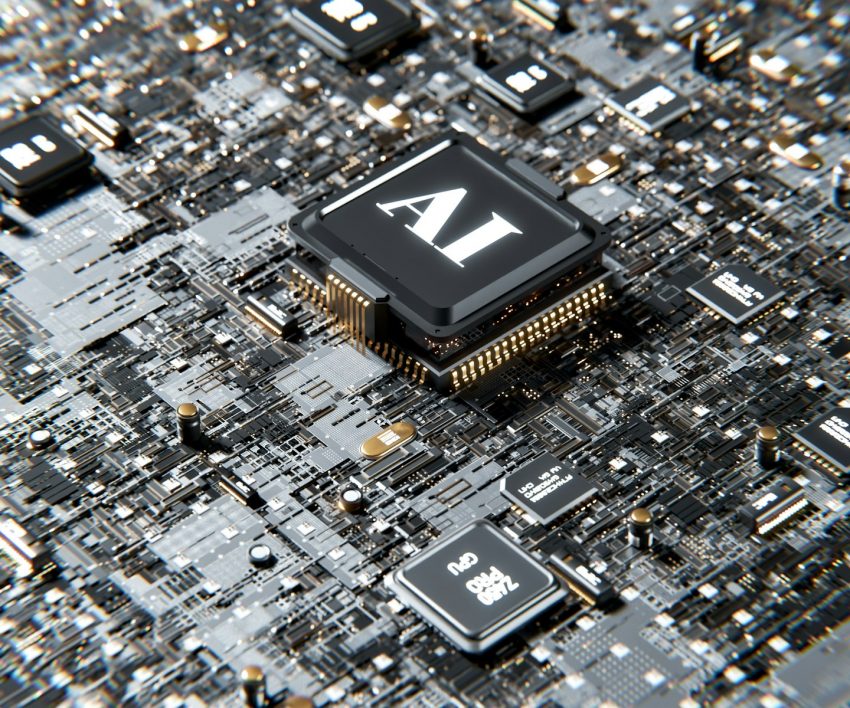Stop struggling to decipher complex code. We’re thrilled to announce the immediate availability of AI Overview, a brand-new, locally run feature in Understand that generates insightful descriptions directly within your codebase. Unlock immediate understanding – no more guesswork!
Instant Code Understanding with the AI Overview Window
Imagine a new developer joining your team. Faced with a large and unfamiliar codebase, they might typically spend days poring over files, trying to piece together the logic. Now, with the AI Overview in Understand, this process becomes significantly faster. For instance, they could click on a core class like UserAuthenticationManager and instantly see an AI-generated description outlining its purpose – handling user logins, managing sessions, and enforcing security protocols – along with its key methods and their roles. This immediate understanding allows the new team member to become productive much quicker.
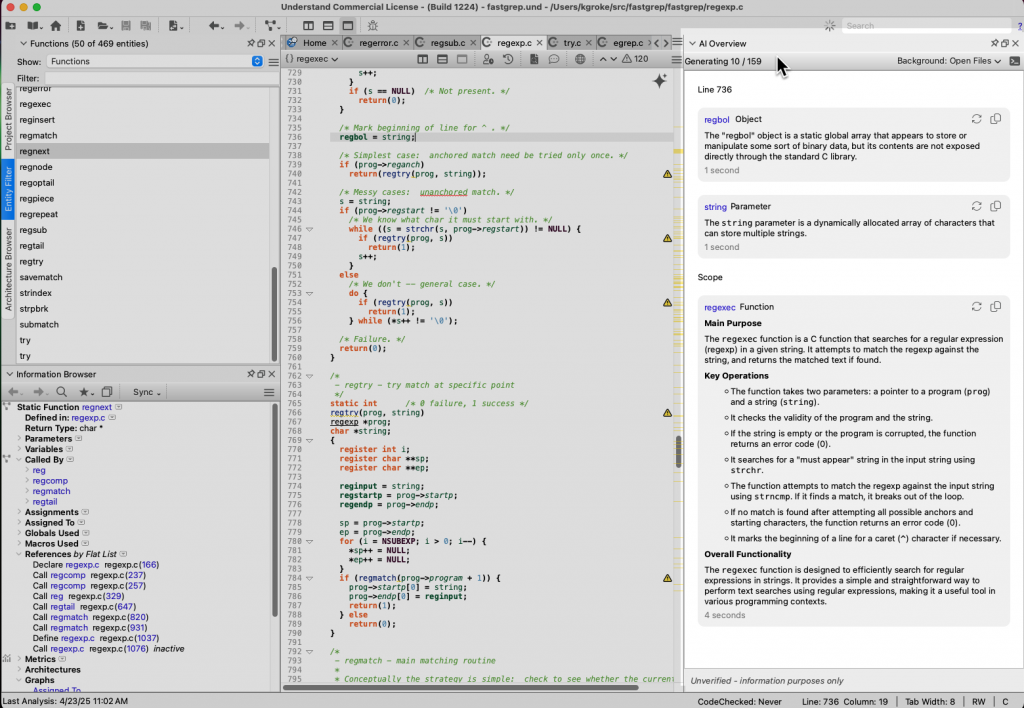
The new AI Overview window in Understand makes it easy to generate information on anything in your code!
Easily grasp the purpose, key operations, and overall functionality of even the most complex code elements. With this incredible integration, you can simply click on major code structures like functions, classes, files, and global objects, and our intelligent AI will instantly provide a clear and concise summary. For smaller code entities and even individual lines, you’ll receive quick, helpful descriptions right at your fingertips.
Your Code, Your Privacy: Locally Run AI
The best part? This powerful AI operates entirely on your local machine. That’s right – no code or project information ever leaves your computer, ensuring the utmost privacy and security for your valuable work.
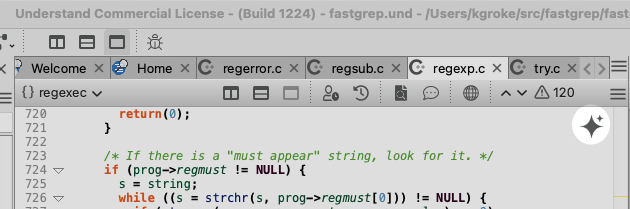
Seeing it in action is a breeze! Just look for the AI icon in the upper right corner of the editor.
Once the AI window is open, click on any code element or line, and watch the magic happen. Need a different perspective? Simply hit the refresh icon to generate an alternative description.
Pre-generating Insights for Larger Projects
For a head start on larger projects, the “background” option in the AI dialog allows you to pre-generate descriptions for entire files or even your whole project. You can also kick off this pre-generation from the command line using 'und ai myproject.und'. While this can take some time depending on your project size and machine specifications (potentially ranging from hours to days), the resulting comprehensive understanding will be invaluable.
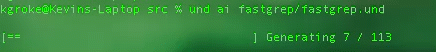
Generate Overviews in the background for all your Understand Projects
Speaking of performance, the speed of AI description generation is primarily influenced by your machine’s GPU. To give you an idea, we’ve observed the same project analysis taking as little as 2 hours on machines with high-end graphics cards, compared to around 24 hours on an Apple M1.
AI Power Comes to VS Code
And here’s an exciting update: All of this AI functionality is also available in our VS Code plugin! Now you can leverage the power of Understand’s AI directly within your preferred code editor.
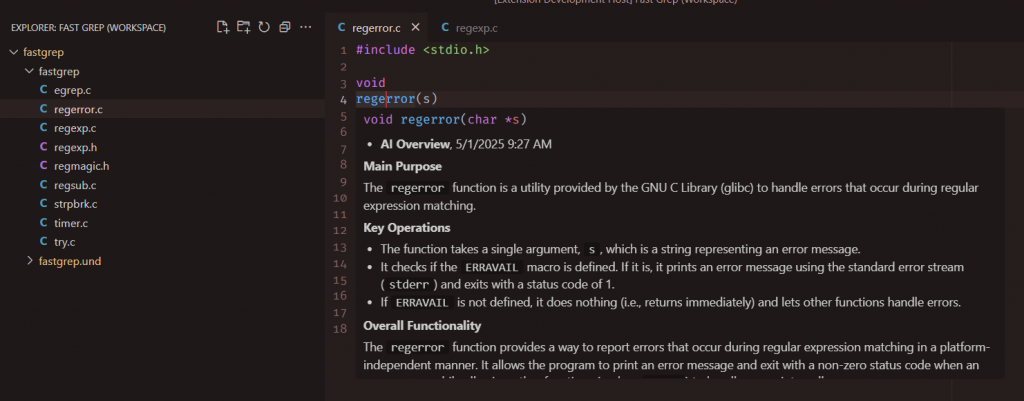
Just hover over a function to see the AI Overview in VS Code as well
Shape the Future of AI in Understand
We’re incredibly excited about the potential of this locally run AI to empower you with a deeper and faster understanding of your code. Dive in, explore, and let us know what you think! We’re eager to hear your thoughts! What AI-powered features would be most valuable to you in your daily coding workflow? Your feedback will help shape the future of AI in Understand.
A Word of Caution (Just in Case!)
A friendly heads-up: Please remember that while our AI is designed to be incredibly helpful, it’s still artificial. Descriptions may occasionally vary in their accuracy and level of insight. And, while we’ve taken extensive precautions, SciTools cannot be held responsible should the AI achieve sentience and decide that codebases are far too messy for human intervention. You’ve been warned! 😉
Compatibility Notes:
Please be aware that older Intel-based Macs and virtual machines will not generate AI descriptions