The “Browse” mode of Understand generates synch events and definition visits with just a single click.
Turn it on temporarily as you hold the Cmd key (Mac) or Ctrl key (PC/Linux). Or turn it on full time by going to Preferences->Editor and turning on the [x] Browse mode. This puts an icon at the upper right, which you use to toggle Browse mode on and off:
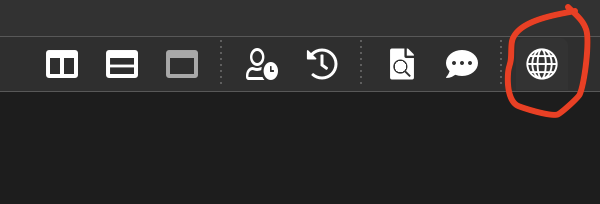
Here is a quick video about using “Browse Mode“:







