TLDR:
The button controlling how the Information Browser shows references packs a big punch in just 25 pixels. Use it to configure references for different use cases.
Details:
Understand’s Information Browser (IB) shows you almost everything it knows about an entity. Designed to not take up space that could show source code, and to then maximize information it shows within itself… the buttons/configurations decorations are small.
Here is one you will want to pay attention to:
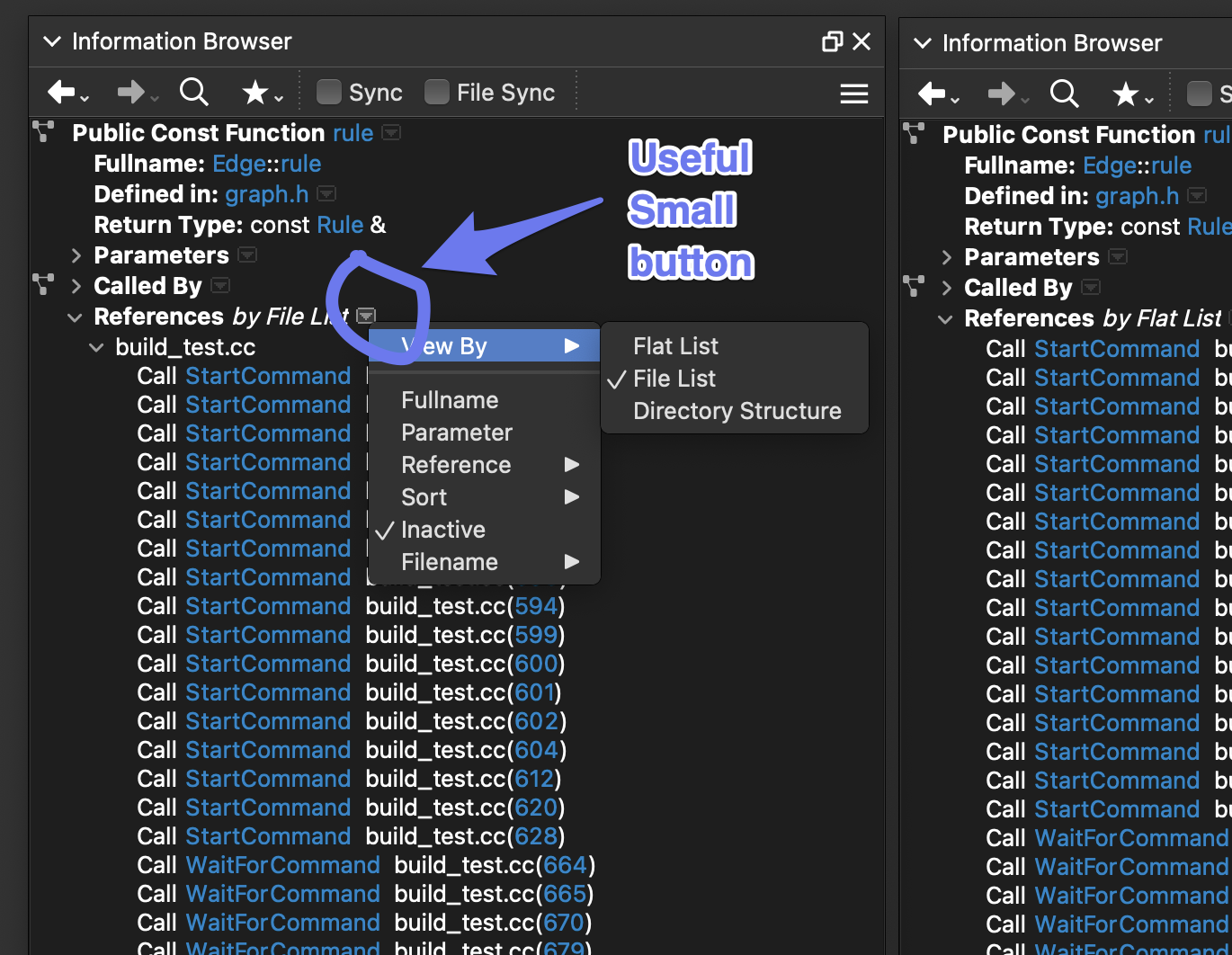
This button configures how references are shown in the IB. Here I’ve configured the references in different ways:
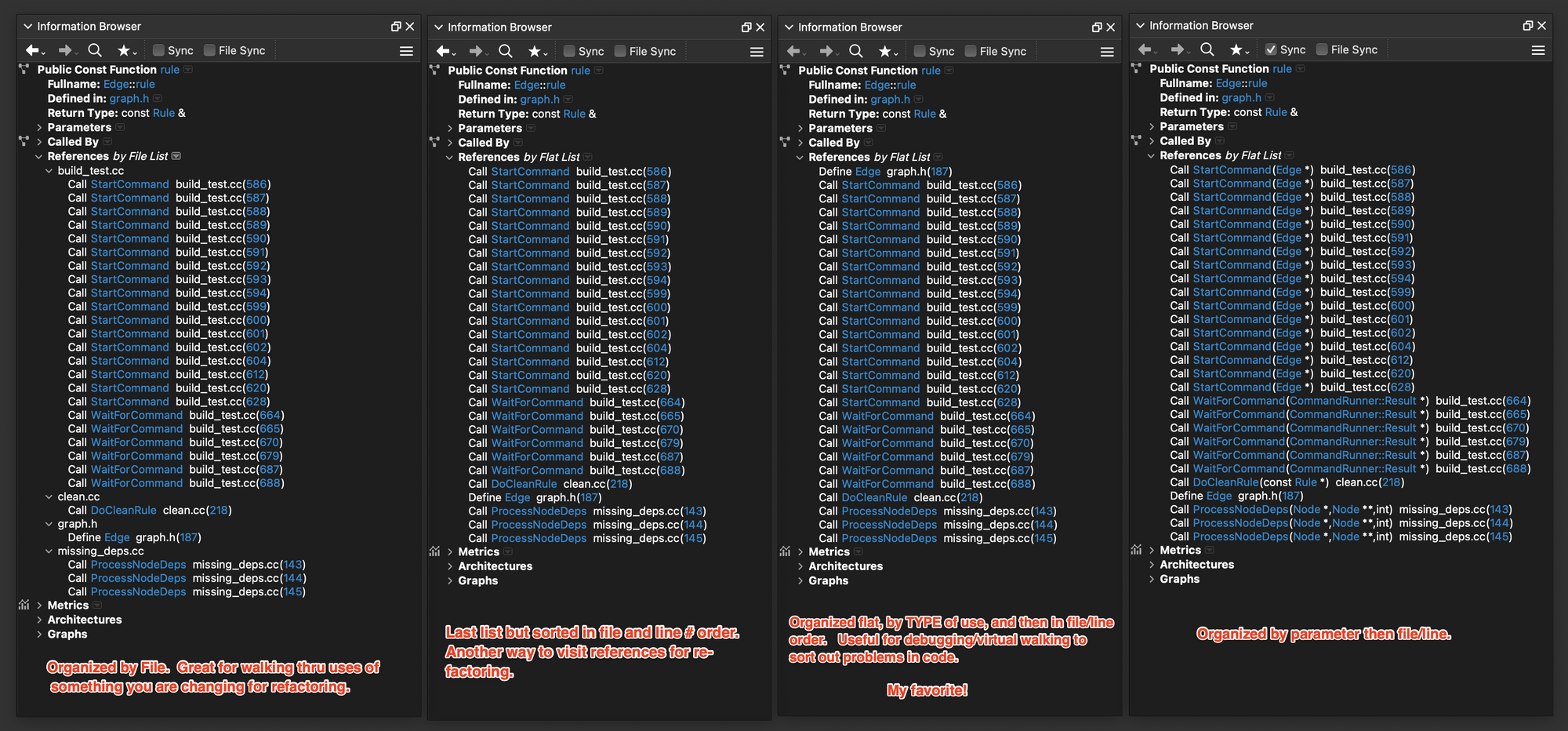
What’s the best way? Your way! It depends on what you want to do. I like ordering by type of reference.
In source code with good architecture setups (directory, functional decomposition or other) it can also help organize/filter references and make more sense of them.
For instance, here I have an architecture “Deprecated-DoNotUse” and I can sort/filter my references to see what is happening in that deprecated piece of code:
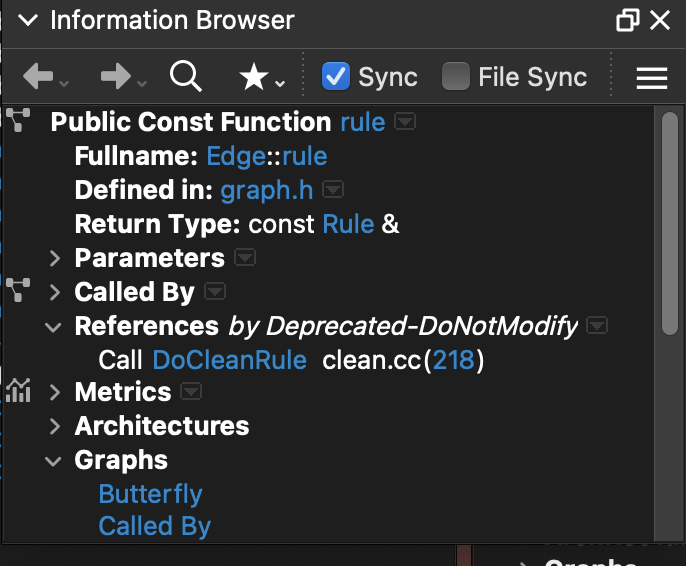
The best way to find little gems like this is to
click, right click, and explore everything you see!
You can’t hurt it, any changes you make you can undo – so explore!
Here, for example, I’ve circled places to explore in just the IB!
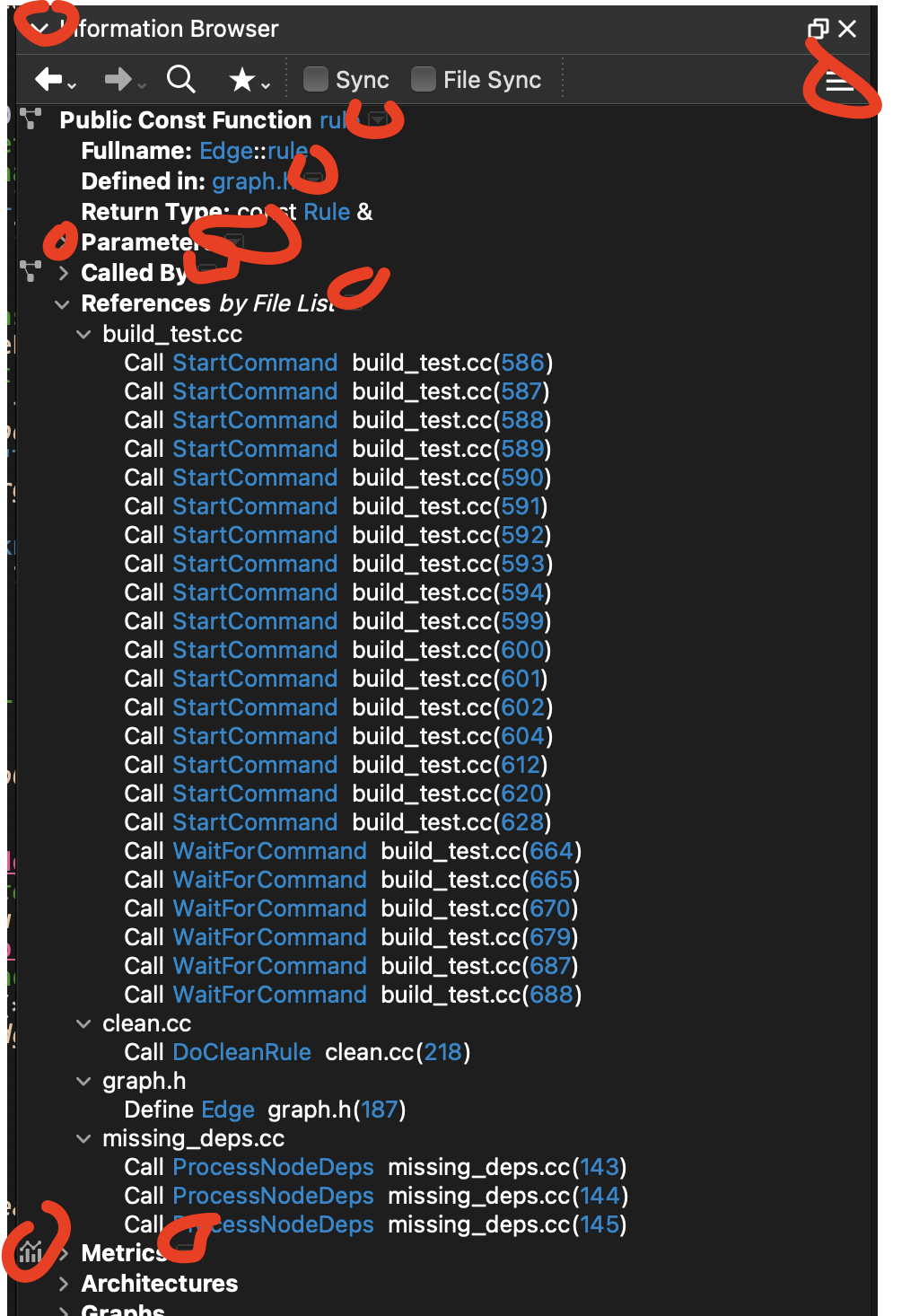
Happy Exploring!







